Course Categories
Product Categories
Best Angular Training Institute in Hyderabad
Best Angular Training Institute
100% Job Oriented Training & Placement Assistance
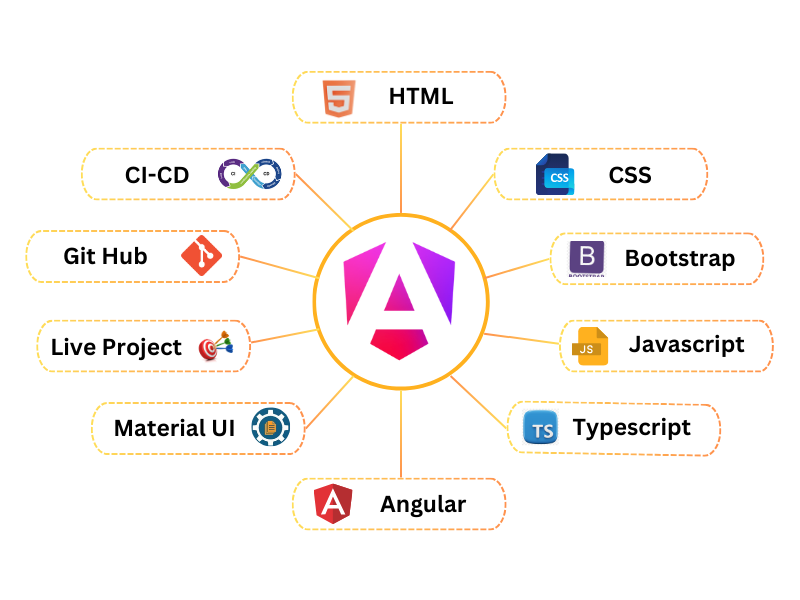
5.0
5.0
4.6
Best Angular Training in Hyderabad, Kukatpally and KPHB
Angular training in Hyderabad, Kukatpally & KPHB covers topics from scratch to expert level with lots of real time examples.
Monopoly IT Solutions is rated as one of the best Angular Training Institutes in KPHB, Kukatpally and Hyderabad by trained students. Trainer Sathesh is highly experienced in both Training and Development delivers the content as per industry anticipation from an Angular Developer. The Angular Training class consists of more real time scenarios with the Industry Aligned Curriculum.
Why Monopoly IT Solutions for Angular Training in Hyderabad, Kukatpally and KPHB
Monopoly IT Solutions is the best Software Training Institute in KPHB, Kukatpally and Hyderabad is rated as one of the best Angular Training Institutes in Hyderabad. Here trainer is highly experienced with 15+ years of training and development experience. This Angular Training classes consists of more Conceptual, Practical Oriented rather than theory.
Transform your designing and development knowledge into skill and elevate your career with our industry oriented real time project training at best Angular training institute in Hyderabad, Kukatpally and KPHB
Web Development - Angular
Angularize Your Web Development Journey!
Are you ready to take your web development skills with angular to the next level? Look no further than Angular, a robust and dynamic framework that has revolutionized how developers create interactive, client-side applications. Angular stands out not only for its powerful two-way data binding and dependency injection but also for its modular architecture which promotes code reusability and maintainability. With a wealth of tools and features like TypeScript support, comprehensive routing, and impressive performance optimization, Angular enables developers to build single-page applications that are not only responsive but also scalable and easy to maintain. Moreover, the vibrant community and extensive documentation provide ample resources for both beginners and seasoned developers to navigate the complexities of modern web development. Whether you are embarking on a new project or looking to enhance an existing one, mastering Angular equips you with the skills to create applications that deliver seamless user experiences and impressive functionality, ensuring you remain at the forefront of the ever-evolving tech landscape.
At Monopoly IT Solutions, we're passionate about helping developers harness the full potential of Angular to create stunning, responsive, and interactive web applications. Our comprehensive resources, tutorials, and community support make learning Angular enjoyable and accessible for developers of all levels.
Why Angular?
Angular is more than just a framework; it's a comprehensive platform for building modern web applications. Few of the key reasons why Angular should be your framework of choice include Modular Development, Two-Way Data Binding, Dependency Injection, Routing, Cross-Platform Compatibility etc.
Ready to Angularize your web development journey? Let's dive in together!
Web Development Course Includes
120 Hours of Training
240 Hours of Practice
Project Related Scenarios
Flexible Class Timings
Individual Doubts Clarification
Career Guidance
 Add-ons
Add-ons
Most of the IT Jobs in the industry expect the following add-on skills. Hence, we offer these skills-set as FREE
Courses (Basics) to ease your learning process and help you stay ahead of the competition.
- C & DS
- SDLC
- Git Hub
- Resume Prep..
- Soft Skills
- Mock Inter..
Web Development Project Oriented Course Curriculum
You will be exposed to the following Web Development training content
- HTML & CSS
- Introduction to HTML
- What is HTML?
- Role of HTML in Web Development
- HTML Editors and Development Environment Setup
- Basic HTML Document Structure
- The HTML, head, title, & body tags
- HTML Document Structure
- HTML Elements and Tags
- Block-level vs Inline Elements
- HTML Attributes (Global and Element-specific Attributes)
- Void Elements
- Text Formatting
- Heading tags and formatting tags
- Quotes: Blockquote and Inline Quotes
- Body Entities
- Lists: Ordered , Unordered and Datalist
- Links and Navigation
- Creating Hyperlinks with <a>
- Linking to External and Internal Resources
- Email Links and Telephone Links
- Image Links
- Navigation Bars and Menus (with <nav>)
- Images
- Inserting Images with img tag
- Alt Attribute and Image Descriptions
- Mapping Image with different shapes
- Using (iframe) for External Content (e.g., YouTube)
- Tables
- Creating Tables: <table>, <tr>, <td>, <th>
- Table Headers, Footers, and Captions
- Colspan and Rowspan Attributes
- Table Accessibility Considerations
- HTML5 Semantic Elements
- The Role of Semantic HTML in Modern Development
- New Structural Elements in HTML5 (<header>, <footer>, <main>, <aside>)
- Using <section> and <article> for Content Segmentation
- Benefits for SEO and Accessibility
- Forms and Input Handling
- Form Structure: <form>, action, method
- Difference between Get and Post Method
- Common Input Types: Text, Password, Email, Number, Date, etc.
- Checkboxes, Radio Buttons, and Select Dropdowns
- Textarea and Submit Buttons
- Form Validation (Required Fields, Pattern Matching)
- Labeling Forms and Improving Accessibility
- Multimedia
- Intro to Multimedia and Formats of Video &Audio
- Embedding Audio
- Embedding Video
- Graphics
- Difference between Canvas VS SVG
- Embedding External Stylesheets and JavaScript Files
- Inline SVG Graphics
- HTML API'S
- HTML Web APIs
- HTML Drag and Drop
- HTML Web Storages
- HTML Web Workers
- Introduction to CSS
- What is CSS?
- History and Evolution of CSS
- Advantages of CSS in web Development
- Types of CSS:Inline,Internal,External
- Basic CSS Syntax and Structure
- CSS Selectors: Element, ID, Class, Universal, Grouping
- CSS Box Model
- Understanding the Box Model
- Margins, Borders, Padding, and Content
- Box-sizing property
- CSS Selectors in Depth
- Attribute Selectors
- Pseudo-Classes and Pseudo-Elements
- Combinators: Descendant, Child, Adjacent, General Sibling
- CSS Layout Techniques
- Positioning: Static, Relative, Absolute, Fixed, Sticky
- Display Property: Block, Inline, Inline-Block, None
- Float and Clear
- CSS Flexbox and CSS Grid: Introduction and Key Properties
- Typography in CSS
- Font Properties: Font-Family, Font-Size, Font-Weight, Font-Style
- Text Properties: Text-Align, Text-Transform, Text-Decoration, Line-Height
- Using Web Fonts
- Styling Links and Lists
- Styling Hyperlinks: Link States
- Styling Ordered, Unordered, and Definition Lists
- Colors, Backgrounds, and Borders
- Color Models: RGB, RGBA, HEX, HSL, HSLA
- Background Properties: Background-Color, Background-Image, Background Position, Background-Repeat, Background-Attachment
- Border Properties: Border-Width, Border-Style, Border-Color, Border-Radius
- Gradients: Linear, Radial
- CSS Units and Values
- Absolute Units: px, pt, cm, mm
- Relative Units: em, rem, vw, vh, %, fr
- Calculations using the calc() function
- CSS Transitions and Animations
- CSS Transitions: Transition Properties, Timing Functions
- CSS Animations: Keyframes, Animation Properties
- Responsive Design with CSS
- Media Queries: Breakpoints and Usage
- Viewport Meta Tag
- Responsive Units: %, vw, vh, rem, em
- Flexbox and Grid for Responsive Layouts
- Advanced CSS Features
- CSS Grid Advanced Techniques: Grid Areas, Template Layouts
- Advanced Flexbox Layout Patterns
- CSS Shapes and Masks
- CSS Clip-Path Property
- CSS Filters: Blur, Grayscale, Drop Shadows, etc.
- Advanced Selectors (Nth-child, Nth-of-type)
- Introduction to Bootstrap
- Overview of Bootstrap
- History and evolution of Bootstrap
- Importance of responsive design in web development
- Installation and setup of Bootstrap (via CDN, npm, or manual download)
- File structure of Bootstrap
- Bootstrap Grid System
- Understanding the Bootstrap grid system
- Grid layout and breakpoints
- Building responsive layouts with the grid system
- Understanding container, row, and column classes
- Nesting grids and offsetting columns
- Typography and Basic Elements
- Bootstrap’s typography system
- Headings, paragraphs, and text utilities
- Lists, blockquotes, and code elements
- Inline elements and contextual text classes
- Bootstrap Components
- Overview of Bootstrap components
- Buttons and button groups
- Forms: Form controls, input groups, layout options, and validation
- Navigation: Navbar, navs, and tabs
- Dropdowns and modals
- Alerts, badges, and breadcrumbs
- Cards and media objects
- Utilities and Helpers
- Utility classes in Bootstrap
- Margin, padding, and spacing utilities
- Display and visibility classes
- Sizing utilities for width, height, and viewport settings
- Flexbox utilities for alignment, distribution, and order
- Text alignment and font utilities
- Background and color utilities
- Advanced Components
- Carousel and image sliders
- Collapse and accordions
- Tooltips and popovers
- Pagination and progress bars
- Scrollspy and sticky navigation
- Bootstrap Icons and Customization
- Introduction to Bootstrap Icons
- Adding and customizing Bootstrap Icons
- Customizing Bootstrap with Sass variables
- Overriding Bootstrap styles
- Creating custom themes with Bootstrap
- Javascript
- Intro to Javascript
- ECMA Standard
- Different Javascript Engines
- Data Types & Operators
- Control Statements & Loops
- Displaying Pop up messages
- Functions in Javascript
- Arrow Functions
- Variable & Functions Hoisting
- let, var & const
- Objects in Javascript
- Different Types of Object creations
- Creating classes using function
- Prototype
- Shallow copy & Deep copy
- Arrays
- Array functions - map, filter, reduce....
- Closures
- Event handling
- DOM Manipulation
- Data Validations
- Template literals
- Spread Operator & Rest Parameters
- Object & Array Destructuring
- call, apply & bind
- Call back functions
- Promises
- async and await
- setTimeout, setInterval
- Event looping
- Browser API - Fetch API
- Web Storages - Local, Session Storages & Cookies
- Typescript
- Intro to Typescript
- Diff. Between Javascript & Typescript
- Data Types & Variables
- Working with classes
- Inheritance
- Working with Interfaces
- Generics
- Modules & Namespace
- Angular
- Intro to Angular
- Intro to SPA - Single Page Application
- Angular application bootstrapping flow
- Data Bindings
- RouterModule and Routing
- Eager Loading and Lazy Loading
- Modules
- Component & Life Cycle
- Directives
- Services & DI
- Pipes
- Data Sharing between components
- Route Parameter & Query Parameters
- Auth Guards
- Interceptors
- HttpClientModule & HttpClient
- Route Resolvers
- Creating Reusable components
- Observabls, Subjects & Types of Subjects
- Rxjs Operators
- Version Control System
- Introduction to Version Control System
- Distributed vs Non-distributed VCS
- Alternatives to Git
- Cloud-based solutions (Github, Gitlab, BitBucket etc)
- Git
- Installing Git
- Common configurations
- Gui Tools
- Clone, Checkout, Working Tree, Staging Area
- Add, Commit, Push, Pull, Stash
- Working with Local Repository
- Working with Remote Repository
- Branhing, Merging Branches
- Stashing Changes
- Project
- Introduction to Project
- Front End App with Angular
- Integrating API
- Version Control System - GIT
Our Training Methodology
- Delivered by experts with vast industry experience
- Practical learning sessions followed by Lab practice
- Topic wise assignments
- Weekly Assessments
- Code optimisation techniques
- Curriculum Designed by Experts
About Trainer
Our trainer has experience of training 50000+ students on C, C++, .Net and Angular over two decades helped him to understand the technology expectations of various multinational companies. All the offline/online learning classes are perfectly designed to build skills. We not only share knowledge, we focus on the application of knowledge (Skill).
Experience : 15+ years

Sathesh Kumar M
Who can join this course?
- If you are pursuing your academics.
- If you are a graduate and looking for a internship.
- If you are passionate to learn technology.
- If you want to learn technology and complete your academic projects.
- If you want to become expert with the technology.
- If you are an employee and want to migrate to new technology.
- If you are working in a non-technical field & want to move to Software job.
- Qualification: B.E / B.Tech / M.E / M.Tech / Any Degree
- If you are a graduate (B.E / B.Tech / M.E / M.Tech / Any Degree) and who wants to become as a Angular Developer then this is the best course for them......
Monopoly IT Solutions is rated as the best Angular training institute Hyderabad, Kukatpally & KPHB by many of our students. Monopoly IT Solutions in its Angular Training Institute Hyderabad, Kukatpally & KPHB program offers the 100% placement/job assistance till the candidate become employed. We offer full time course on Angular training institute Hyderabad, Kukatpally & KPHB with full time practice sessions to impart the “Real Time Project with hands-on experience”
Monopoly IT Solutions offers the other courses like Dot Net Training in KPHB, Dot Net Training institutes in Kukatpally, Dot Net Training in Hyderabad, Java Training in KPHB, Kukatpally and Hyderabad, Python Training in KPHB, Kukatpally and Hyderabad, Angular Training in KPHB, Kukatpally and Hyderabad, React Training in KPHB, Kukatpally and Hyderabad
Angular Frequently Asked Questions - FAQ
- Angular is a web development platform and framework for building single-page client applications using HTML, CSS and TypeScript. It is developed and maintained by Google.
- All versions of Angular from 2 and above is a complete rewrite of AngularJS (version 1). Angular uses Typescript, supports modern JavaScript, has better performance, and includes features like modularity, dependency injection, and reactive programming with RxJS.
- Component-based architecture
- Two-way data binding
- Dependency injection
- Directives
- RxJS and observables
- Angular CLI for project scaffolding and management
- Built-in router for SPA navigation
- The CLI of Angular (Command Line Interface) is a tool to initialize, develop, scaffold, and maintain Angular applications.
- A component is the basic building block (user interface widget) of an Angular application. It controls a view (HTML) and defines logic using a Typescript class.
- The @NgModule decorator identifies a class as an Angular module and provides metadata about the module, such as declarations, imports, providers, and bootstrap components.
- A service is a class that contains business logic or data that can be shared across components. Services are often used with dependency injection.
- Dependency injection (DI) is a design pattern where Angular automatically provides the instances of services to components, directives, or other services.
- AOT compilation converts Angular HTML and TypeScript code into efficient JavaScript code during the build process, improving runtime performance.
- RxJS - Reactive Extensions for JavaScript is a library contains different types of operators for reactive programming using observables. Angular uses RxJS operators for handling asynchronous operations, such as HTTP requests and event streams.
- Angular IO Docs
- Monopoly IT Solutions
Career opportunities in Angular
The Angular ecosystem, supported by Google, offers diverse career opportunities across industries, thanks to its robustness, flexibility, and ability to develop front end applications for various platforms. Here's an overview of potential career paths and roles:
Popular Career Paths
1. Frontend Developer
- Role: Build robust, dynamic and interactive user interface screens for web applications.
- Skills Required: Angular (components, modules, services, routing), HTML, CSS, and JavaScript/TypeScript, Responsive design frameworks (e.g., Bootstrap, Material Design), State management tools (e.g., NgRx, Akita)
- Career Progression: Junior Frontend Developer → Mid-level Frontend Developer → Senior Frontend Developer → Frontend Lead.
2. Full-Stack Developer
- Role: Work on both frontend (Angular) and backend (Node.js, Python, Java, etc.) development.
- Skills Required: Angular for frontend development, Backend frameworks like Express.js, Spring, Django, etc., Databases (SQL and NoSQL), RESTful APIs and GraphQL, DevOps basics (CI/CD, Docker, Kubernetes)
- Career Progression: Junior Full-Stack Developer → Mid-level Full-Stack Developer → Senior Full-Stack Developer → Technical Architect.
3. UI/UX Developer with Angular Expertise
- Role: Utilize the design expertise and Angular together to create seamless user experiences.
- Skills Required: Angular for building dynamic interfaces, UI/UX design principles and tools (Figma, Sketch), Animation libraries (e.g., Angular Animations), Usability testing and optimization.
- Career Progression: UI Developer → UX Engineer → UI/UX Lead.
4. Angular Consultant
- Role: Provide expert Angular solutions, optimize projects, and mentor teams.
- Skills Required: In-depth Angular knowledge (architecture, optimization), Strong problem-solving and debugging skills, Communication and project management.
- Career Progression: Independent Consultant → Consultant for large enterprises → Principal Consultant.
5. Angular Developer for Mobile and Desktop Apps
- Role: Build cross-platform applications using Angular-based frameworks like Ionic or Electron.
- Skills Required: Angular with Ionic for mobile apps, Angular with Electron for desktop apps, Knowledge of native mobile APIs (via Cordova or Capacitor), App Store and Play Store publishing.
- Career Progression: Junior Mobile/Desktop App Developer → Senior App Developer → Mobile/Desktop Architect.
6. Angular Developer in Enterprise Applications
- Role: Build large-scale, enterprise-grade applications with Angular.
- Skills Required: Advanced Angular techniques (state management, lazy loading, modular design), Integration with backend services (e.g., microservices), Security practices (JWT, OAuth2).
- Career Progression: Application Developer → Enterprise Application Developer → Application Architect.
7. MEAN Stack Developer
- Role: Specialize in the MEAN stack (MongoDB, Express.js, Angular, Node.js) to build end-to-end web applications.
- Skills Required: Proficiency in all MEAN stack technologies, Hands-on experience with RESTful APIs, DevOps tools for deployment.
- Career Progression: MEAN Stack Developer → Senior MEAN Stack Developer → MEAN Stack Architect.
8. Technical Architect (Angular Specialization)
- Role: Design and oversee the architecture of Angular applications.
- Skills Required: Advanced knowledge of Angular and TypeScript, System design and architecture, Performance optimization techniques, Scalability strategies.
- Career Progression: Angular Developer → Senior Angular Developer → Technical Architect.
9. Team Lead/Project Manager
- Role: Manage Angular development teams and projects.
- Skills Required: Angular expertise, Leadership and team management, Agile/Scrum methodologies, Project planning and stakeholder communication.
- Career Progression: Angular Developer → Team Lead → Project Manager → Program Manager.
10. Trainer or Educator
- Role: Teach Angular concepts and mentor aspiring developers.
- Skills Required: Deep understanding of Angular, Strong communication and teaching skills, Experience in creating course content.
- Career Progression: Angular Trainer → Technical Evangelist → Training Academy Founder.
Industries Hiring Angular Professionals
- Information Technology (IT) and Software Development: IT services firms (e.g., Accenture, Infosys, TCS), SaaS companies, tech consultancies.
- Government and Public Sector:Government IT departments, contractors like Deloitte and IBM.
- E-Commerce and Retail: Amazon, Shopify, Flipkart, Walmart, Zalando.
- Healthcare and HealthTech: Cerner, Epic Systems, Practo, Philips Healthcare.
- Real Estate and PropTech:Zillow, Redfin, Realtor.com, Opendoor.
- Automotive:Tesla, Ford, General Motors, BMW.
- Media and Entertainment:Netflix, YouTube, Hulu, Disney+, Spotify.
- Telecommunications:Verizon, AT&T, Vodafone, T-Mobile.
- Financial Technology (FinTech): PayPal, Square, Stripe, Goldman Sachs, Wealthsimple.
- Education Technology (EdTech):Coursera, Udemy, BYJU’s, Khan Academy, Duolingo.
- Logistics and Supply Chain:FedEx, DHL, Maersk, UPS.
- Gaming:Epic Games, Unity, Blizzard Entertainment.
- Hospitality and Travel:Expedia, Booking.com, TripAdvisor, Airbnb.
- Energy and Utilities:Siemens, GE Energy, Shell, BP.
- Cybersecurity:CrowdStrike, Palo Alto Networks, FireEye.
- Blockchain and Cryptocurrency:Coinbase, Binance, ConsenSys, Chainalysis.
Future Prospects in Angular
The future prospects for Angular are bright, as the framework continues to evolve and adapt to the needs of modern web and application development. Below are key trends and opportunities that highlight the future of Angular and its role in shaping careers and industries:
- Growing Demand for Single-Page Applications (SPAs)
- Cross-Platform Development
- Progressive Web Apps (PWAs)
- Integration with Micro-Frontends
- Advancements in State Management
- Adoption of Web Assembly (Wasm)
- Enhanced Performance and Features
- Increasing Adoption in Large Enterprises
- Angular in Emerging Markets
- Remote Work and Freelancing Opportunities
- Integration with AI and Machine Learning
- Ecosystem Expansion
- Demand for Angular Trainers and Mentors
- Collaboration with Other Technologies
- Focus on Security and Compliance
A career in Angular offers stability, growth, and opportunities across a wide spectrum of industries. Let us know if you’d like guidance on getting started or advancing in this field!





