Course Categories
Product Categories
Best .NET Core Training Institute in Hyderabad
Best .NET Core Training Institute
100% Job Oriented Training & Placement Assistance
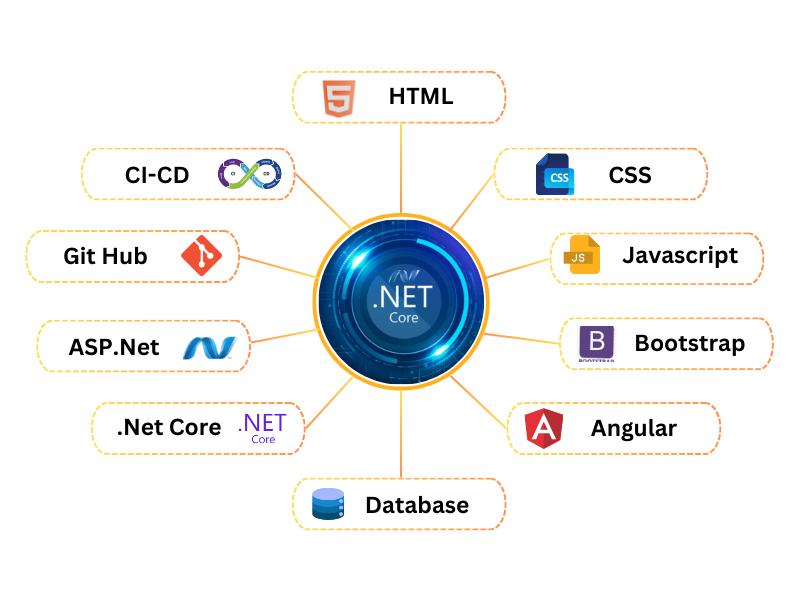
5.0
5.0
4.6
Best DotNet Training in Hyderabad, Kukatpally and KPHB
DotNet training in Kukatpally/KPHB, Hyderabad covers topics from scratch to expert level with lots of real time examples.
Monopoly IT Solutions is rated as one of the best DotNet Training Institutes in KPHB, Kukatpally and Hyderabad by trained students. Trainer Sathesh is highly experienced in both Training and Development delivers the content as per industry anticipation from a DotNet Developer. The DotNet Training class consists of more real time scenarios with the Industry Aligned Curriculum.
Why Monopoly IT Solutions for DotNet Training in Hyderabad, Kukatpally and KPHB
Monopoly IT Solutions is the best Software Training Institute in KPHB, Kukatpally and Hyderabad is rated as one of the best DotNet Training Institutes in Hyderabad. Here trainer is highly experienced with 20+ years of training and development experience. This DotNet Training classes consists of more Conceptual, Practical Oriented rather than theory.
Transform your programming knowledge into skill and elevate your career with our industry oriented real time project training at best DotNet full stack training institute in Hyderabad, Kukatpally and KPHB
Coding with C# Language
.NET is a comprehensive development framework created by Microsoft. It provides a consistent programming model and a large set of libraries and tools for building various types of applications, including desktop, web, mobile, cloud, gaming, and IoT. Over the years, .NET has evolved into a unified platform under the name .NET 5 and later to encompass earlier versions like .NET Framework and .NET Core.
C# (pronounced as "C sharp") is a powerful, versatile programming language developed by Microsoft, particularly well-suited for building robust, scalable applications on the .NET framework. Our training provides you with all the resources and expertise you need to master C# .NET coding and unleash full potential.
With C# .NET, you can develop a wide range of applications, including desktop, web, mobile, cloud-based, and even gaming applications. Its syntax is intuitive and easy to learn, making it an ideal choice for both beginners and seasoned developers alike.
Our training offers comprehensive sessions, hands-on exercises, and real-world projects designed to help you grasp the core concepts of C# .NET programming. Whether you're looking to build your first application or enhance your existing skills, we've got you covered.
Furthermore, we provide a supportive environment where you can connect with fellow developers, ask questions, share insights, and collaborate on projects. Additionally, our expert instructors are always available to provide guidance and assistance every step of the way.
So, if you're ready to dive into the world of C# .NET coding and take your programming skills to the next level, look no further! Join us today and embark on an exciting journey of innovation and creativity in software development.
Find below the career journey (might change from company to company) of a C#.Net developer
Junior .NET Developer
- Entry-level position
- Works under supervision to develop and maintain .NET applications.
.NET Developer
- Gains proficiency in .NET framework
- Starts working on more complex tasks with less supervision.
Intermediate .NET Developer
- Demonstrates solid understanding of .NET concepts
- Contributes to architecture discussions and design decisions
Senior .NET Developer
- Leads development teams
- Mentor's junior developers
- Involved in high-level project planning and design.
Lead .NET Developer
- Oversees multiple development projects
- Responsible for overall technical direction and quality.
Principal .NET Developer
- Recognized expert in .NET development
- Provides strategic guidance for technology adoption and innovation.
.NET Architect
- Designs and implements complex .NET solutions
- Defines coding standards and best practices
- Ensures architectural integrity.
Technical Lead
- Manages teams of developers
- Responsible for project delivery
- Resource allocation, and technical leadership.
Development Manager
- Oversees entire software development lifecycle
- Including planning, execution, and delivery.
Director of Engineering
- Manages multiple development teams
- Sets departmental goals, and aligns technology initiatives with business objectives.
VP of Engineering
- Sets strategic direction for technology development
- Collaborates with executive leadership on company-wide initiatives.
Chief Technology Officer (CTO)
- Shapes technology vision, drives innovation
- Ensures alignment between technology and business strategies.
Chief Information Officer (CIO)
- Oversees all aspects of information technology, including infrastructure, systems, and software development
Chief Operating Officer (COO)
- Responsible for day-to-day operations, including technology infrastructure and development processes.
Chief Executive Officer (CEO)
- Ultimate authority on company direction, sets overall vision and strategy, may have a background in technology.
Board Member
- Provides strategic guidance at the board level, influences company direction and long-term planning.
Technology Advisor
- Offers expert advice to companies on technology strategy, innovation, and implementation.
Industry Thought Leader
- Recognized authority in the .NET community, contributes to industry publications, speaks at conferences, and advises on best practices.
Consultant
- Provides specialized expertise to organizations on .NET development, architecture, and strategy.
Investor
- Invests in .NET startups or technology ventures, providing funding and strategic guidance.
Philanthropist
- Uses wealth and influence to support technology education, innovation, and community development.
Mentor
- Provides guidance and support to aspiring .NET developers, helping to shape the next generation of talent.
Legacy Builder
- Leaves a lasting impact on the .NET community through contributions, innovations, and mentorship.
Legend
- Attains legendary status in the .NET field, remembered for significant contributions, breakthroughs, and leadership.
.NET Core Course Includes
200 Hours of Training
400 Hours of Practice
Project Related Scenarios
Flexible Class Timings
Individual Doubts Clarification
Career Guidance
 Add-ons
Add-ons
Most of the .Net Jobs in the industry expect the following add-on skills. Hence, we offer these skills-set as FREE
Courses (Basics) to ease your learning process and help you stay ahead of the competition.
- C & DS
- SDLC
- Git Hub
- Resume Prep.
- Soft Skills
- Mock Inter..
.NET Core Project Oriented Course Curriculum
You will be exposed to the following .NET Core Full Stack training content
- HTML & CSS
- Introduction to HTML
- What is HTML?
- Role of HTML in Web Development
- HTML Editors and Development Environment Setup
- Basic HTML Document Structure
- The HTML, head, title, & body tags
- HTML Document Structure
- HTML Elements and Tags
- Block-level vs Inline Elements
- HTML Attributes (Global and Element-specific Attributes)
- Void Elements
- Text Formatting
- Heading tags and formatting tags
- Quotes: Blockquote and Inline Quotes
- Body Entities
- Lists: Ordered , Unordered and Datalist
- Links and Navigation
- Creating Hyperlinks with <a>
- Linking to External and Internal Resources
- Email Links and Telephone Links
- Image Links
- Navigation Bars and Menus (with <nav>)
- Images
- Inserting Images with img tag
- Alt Attribute and Image Descriptions
- Mapping Image with different shapes
- Using (iframe) for External Content (e.g., YouTube)
- Tables
- Creating Tables: <table>, <tr>, <td>, <th>
- Table Headers, Footers, and Captions
- Colspan and Rowspan Attributes
- Table Accessibility Considerations
- HTML5 Semantic Elements
- The Role of Semantic HTML in Modern Development
- New Structural Elements in HTML5 (<header>, <footer>, <main>, <aside>)
- Using <section> and <article> for Content Segmentation
- Benefits for SEO and Accessibility
- Forms and Input Handling
- Form Structure: <form>, action, method
- Difference between Get and Post Method
- Common Input Types: Text, Password, Email, Number, Date, etc.
- Checkboxes, Radio Buttons, and Select Dropdowns
- Textarea and Submit Buttons
- Form Validation (Required Fields, Pattern Matching)
- Labeling Forms and Improving Accessibility
- Multimedia
- Intro to Multimedia and Formats of Video &Audio
- Embedding Audio
- Embedding Video
- Graphics
- Difference between Canvas VS SVG
- Embedding External Stylesheets and JavaScript Files
- Inline SVG Graphics
- HTML API'S
- HTML Web APIs
- HTML Drag and Drop
- HTML Web Storages
- HTML Web Workers
- Introduction to CSS
- What is CSS?
- History and Evolution of CSS
- Advantages of CSS in web Development
- Types of CSS:Inline,Internal,External
- Basic CSS Syntax and Structure
- CSS Selectors: Element, ID, Class, Universal, Grouping
- CSS Box Model
- Understanding the Box Model
- Margins, Borders, Padding, and Content
- Box-sizing property
- CSS Selectors in Depth
- Attribute Selectors
- Pseudo-Classes and Pseudo-Elements
- Combinators: Descendant, Child, Adjacent, General Sibling
- CSS Layout Techniques
- Positioning: Static, Relative, Absolute, Fixed, Sticky
- Display Property: Block, Inline, Inline-Block, None
- Float and Clear
- CSS Flexbox and CSS Grid: Introduction and Key Properties
- Typography in CSS
- Font Properties: Font-Family, Font-Size, Font-Weight, Font-Style
- Text Properties: Text-Align, Text-Transform, Text-Decoration, Line-Height
- Using Web Fonts
- Styling Links and Lists
- Styling Hyperlinks: Link States
- Styling Ordered, Unordered, and Definition Lists
- Colors, Backgrounds, and Borders
- Color Models: RGB, RGBA, HEX, HSL, HSLA
- Background Properties: Background-Color, Background-Image, Background Position, Background-Repeat, Background-Attachment
- Border Properties: Border-Width, Border-Style, Border-Color, Border-Radius
- Gradients: Linear, Radial
- CSS Units and Values
- Absolute Units: px, pt, cm, mm
- Relative Units: em, rem, vw, vh, %, fr
- Calculations using the calc() function
- CSS Transitions and Animations
- CSS Transitions: Transition Properties, Timing Functions
- CSS Animations: Keyframes, Animation Properties
- Responsive Design with CSS
- Media Queries: Breakpoints and Usage
- Viewport Meta Tag
- Responsive Units: %, vw, vh, rem, em
- Flexbox and Grid for Responsive Layouts
- Advanced CSS Features
- CSS Grid Advanced Techniques: Grid Areas, Template Layouts
- Advanced Flexbox Layout Patterns
- CSS Shapes and Masks
- CSS Clip-Path Property
- CSS Filters: Blur, Grayscale, Drop Shadows, etc.
- Advanced Selectors (Nth-child, Nth-of-type)
- Introduction to Bootstrap
- Overview of Bootstrap
- History and evolution of Bootstrap
- Importance of responsive design in web development
- Installation and setup of Bootstrap (via CDN, npm, or manual download)
- File structure of Bootstrap
- Bootstrap Grid System
- Understanding the Bootstrap grid system
- Grid layout and breakpoints
- Building responsive layouts with the grid system
- Understanding container, row, and column classes
- Nesting grids and offsetting columns
- Typography and Basic Elements
- Bootstrap’s typography system
- Headings, paragraphs, and text utilities
- Lists, blockquotes, and code elements
- Inline elements and contextual text classes
- Bootstrap Components
- Overview of Bootstrap components
- Buttons and button groups
- Forms: Form controls, input groups, layout options, and validation
- Navigation: Navbar, navs, and tabs
- Dropdowns and modals
- Alerts, badges, and breadcrumbs
- Cards and media objects
- Utilities and Helpers
- Utility classes in Bootstrap
- Margin, padding, and spacing utilities
- Display and visibility classes
- Sizing utilities for width, height, and viewport settings
- Flexbox utilities for alignment, distribution, and order
- Text alignment and font utilities
- Background and color utilities
- Advanced Components
- Carousel and image sliders
- Collapse and accordions
- Tooltips and popovers
- Pagination and progress bars
- Scrollspy and sticky navigation
- Bootstrap Icons and Customization
- Introduction to Bootstrap Icons
- Adding and customizing Bootstrap Icons
- Customizing Bootstrap with Sass variables
- Overriding Bootstrap styles
- Creating custom themes with Bootstrap
- Javascript
- Intro to Javascript
- ECMA Standard
- Different Javascript Engines
- Data Types & Operators
- Control Statements & Loops
- Displaying Pop up messages
- Functions in Javascript
- Arrow Functions
- Variable & Functions Hoisting
- let, var & const
- Objects in Javascript
- Different Types of Object creations
- Creating classes using function
- Prototype
- Shallow copy & Deep copy
- Arrays
- Array functions - map, filter, reduce....
- Closures
- Event handling
- DOM Manipulation
- Data Validations
- Template literals
- Spread Operator & Rest Parameters
- Object & Array Destructuring
- call, apply & bind
- Call back functions
- Promises
- async and await
- setTimeout, setInterval
- Event looping
- Browser API - Fetch API
- Web Storages - Local, Session Storages & Cookies
- Typescript
- Intro to Typescript
- Diff. Between Javascript & Typescript
- Data Types & Variables
- Working with classes
- Inheritance
- Working with Interfaces
- Generics
- Modules & Namespace
- Angular
- Intro to Angular
- Intro to SPA - Single Page Application
- Angular application bootstrapping flow
- Data Bindings
- RouterModule and Routing
- Eager Loading and Lazy Loading
- Modules
- Component & Life Cycle
- Directives
- Services & DI
- Pipes
- Data Sharing between components
- Route Parameter & Query Parameters
- Auth Guards
- Interceptors
- HttpClientModule & HttpClient
- Route Resolvers
- Creating Reusable components
- Observabls, Subjects & Types of Subjects
- Rxjs Operators
- C#.Net
- Introduction to .Net Framework
- Differences Between .Net Framework & .Net Core
- Deep drive of CLR, FCL
- Introduction to C#
- Basics of Visual Studio
- Versions in C#
- Data Types & Operators
- Static & Instance Methods
- Class & Objects
- Method with ref, out, default & nullable parameters
- Control Statements
- Control Looping Statements
- Branching Statement
- Arrays, Multidimensional Array, Jogged Array
- Constructor & Destructor
- Method Overloading
- Inheritance
- Abstract class and Methods
- Interfaces
- Boxing and UnBoxing
- Delegates & Types of Delegates
- Properties
- Exception Handling
- Working with Strings
- Working with DateTime
- Nullable, Ananymous, var & Dynamic Types
- Constants & Readonly
- Partial, Namespaces
- Creating Libraries
- ArrayList, List, LinkedList, SortedList
- Stack, Queue
- Dictionary, HashTable
- Tuple & Value Tuple
- Multi Threading
- Working with FileSystem using System.IO
- ADO.Net
- Introduction to ADO.Net
- Deep drive of .Net Framework Data Providers
- OLEDB Data Provider
- SQL Data Provider
- Connection, Command, DataAdapter, DataReader
- DataSet & DataTable
- CRUD Operations using ADO.Net
- Executing Stored Procedure
- LINQ
- Introduction to LINQ
- Diff. Between SQL & LINQ
- LINQ Query Syntax
- LINQ Method Syntax
- Lambda Expression in LINQ
- let, into keywords
- Standard Query Operators
- Clauses - Select, Where, OfType, OrderBy, ThenBy, GroupBy, ToLookup
- Join, GroupJoin
- All, Any, Contains
- Aggregate - Sum, Min, Max, Count, Average
- ElementAt, ElementAtOrDefault
- First, FirstOrDefault
- Last, LastOrDefault
- Single, SingleOrDefault
- Default, DefaultIfEmpty
- SequenceEqual, Concat
- Empty, Range, Repeat
- Distinct, Except, Intersect, Union
- Skip, SkipWhile
- Take, TakeWhile
- Entity Framework (ORM)
- Introduction to EF Core
- Entities, Context
- CodeFirst Approach
- DBFirst Approach
- Tracking objects in Context
- Invoking Stored Procdures
- Creating Userdefined Context
- Generic Repository
- ASP.Net
- Introduction to ASP.Net Core
- Razor Views
- WebForms - Code Behind
- Model View Controller Architecture
- RestFul Services using WebAPI
- HttpStatus Codes
- Creating Custom Responses
- AutoMapper & AutoWrapper
- 3-Layered & Clean Architectures
- Authorization & Authentication using Identity Framework
- Custom Middleware
- MS SQL Server
- Intro to DBMS & RDBMS
- Introduction to SQL Server
- Intoduction to SQL
- Data Types in SQL
- Basic of SQL, Types of SQL Statements
- DDL - create, alter, drop, truncate
- DML - select, insert, update, delete
- TCL - commit, rollback
- DCL - grant, revoke
- Tables
- Constraints - NOT NULL, UNIQUE, PRIMARY KEY, FOREIGN KEY, CHECK, DEFAULT, INDEX
- Identity Column
- Data Integrity
- Clauses - selete, top, distinct, from, where, group by, having, order by
- Joins - inner join, outer join, self join & cross join
- Sub Queries - Sub queries, corelated subquries
- Views
- Functions - scalar, inline & multi valued tabular functions
- Stored Procedures
- Triggers - ddl, dml, log on triggers
- Indexes - clustered, non clustered & unique indexes
- SDLC
- Introduction to SDLC
- Why do we need SDLC
- SDLC Phases
- Requirements Gathering
- Designing - HLD, LLD
- Coding
- Testing
- Deployment
- Maintenance
- SDLC Models
- Intro to SDLC Models
- Waterfall Model
- Iterative Model
- Prototype Model
- Spiral Model
- Fish Model
- V-Model
- Incremental Model
- Big Bang Model
- RAD Model
- Agile Model
- Version Control System
- Introduction to Version Control System
- Distributed vs Non-distributed VCS
- Alternatives to Git
- Cloud-based solutions (Github, Gitlab, BitBucket etc)
- Git
- Installing Git
- Common configurations
- Gui Tools
- Clone, Checkout, Working Tree, Staging Area
- Add, Commit, Push, Pull, Stash
- Working with Local Repository
- Working with Remote Repository
- Branhing, Merging Branches
- Stashing Changes
- Project
- Introduction to Project
- DB Designing
- Writing API
- Front End App with Angular
- Integrating API
- Version Control System - GIT
Our Training Methodology
- Delivered by Senior Working Professionals
- Practical learning sessions followed by Lab practice
- Topic wise assignments
- Weekly Assessments
- Code optimisation techniques
- Curriculum Designed by Experts
About Trainer
Our trainer has experience of training 50000+ students on C, C++, .Net and Angular over two decades helped him to understand the technology expectations of various multinational companies. All the offline/online learning classes are perfectly designed to build skills. We not only share knowledge, we focus on the application of knowledge (Skill).
Experience : 20+ years

Sathesh Kumar M
Who can join this course?
- If you are pursuing your academics.
- If you are a graduate and looking for a internship.
- If you are passionate to learn technology.
- If you want to learn technology and complete your academic projects.
- If you want to become expert with the technology.
- If you are an employee and want to migrate to new technology.
- If you are working in a non-technical field & want to move to Software job.
- Qualification: B.E / B.Tech / M.E / M.Tech / Any Degree
- If you are a graduate (B.E / B.Tech / M.E / M.Tech / Any Degree) and who wants to become as a .Net fullstack developer then this is the best course for them......
Monopoly IT Solutions is rated as the best DotNet training institute Hyderabad, Kukatpally/KPHB by many of our students. Monopoly IT Solutions in its DotNet training institute Hyderabad, Kukatpally/KPHB program offers the 100% placement/job assistance till the candidate become employed. We offer full time course on DotNet training institute Hyderabad, Kukatpally/KPHB with full time practice sessions to impart the “Real Time Project with hands-on experience”
Monopoly IT Solutions offers the other courses like DotNet Training in KPHB, DotNet Training institutes in Kukatpally, DotNet Training in Hyderabad, Java Training in KPHB, Kukatpally and Hyderabad, Python Training in KPHB, Kukatpally and Hyderabad, Angular Training in KPHB, Kukatpally and Hyderabad, React Training in KPHB, Kukatpally and Hyderabad
DotNet Frequently Asked Questions - FAQ
- HTML & CSS .NET Core is a cross-platform, open-source framework developed by Microsoft, designed for building modern, scalable, and high-performance applications. It is the successor to the .NET Framework, with several features and improvements tailored to meet the demands of contemporary software development.
- Cross-Platform: .NET Core runs on Windows, Linux, and macOS, whereas the .NET Framework is primarily for Windows.
- Open Source: NET Core is open-source and hosted on GitHub, which fosters an active and collaborative development community. This open-source model ensures transparency, accelerates innovation, and invites contributions from both Microsoft and developers worldwide.
- Modular Architecture: Applications can use only the libraries they need, resulting in smaller deployments.
- Performance: .NET Core applications often outperform .NET Framework applications because of several architectural and optimization improvements.
- .NET Core supports multiple programming languages, including C#, F#, Visual Basic (limited support)
- .NET Core has been unified into .NET 5+ since 2020. The latest version is .NET 8 (as of December 2024), but older versions like .NET Core 3.1 are still widely used.
- Web applications (ASP.NET Core)
- RESTful APIs
- Desktop applications (with .NET Core 3.0+ via Windows Forms and WPF on Windows)
- Microservices
- Cross-platform command-line tools
- ASP.NET Core is a high-performance, cross-platform web framework built on top of .NET Core, designed for developing modern web applications, APIs, and microservices. It is a significant evolution of traditional ASP.NET, offering enhanced performance, flexibility, and modern development practices.
- Cross-platform compatibility
- High performance and scalability
- Container support (e.g., Docker)
- Unified development for cloud, web, and IoT
- Open-source with a vibrant community
- .NET Core has built-in support for dependency injection (DI). It uses the IServiceCollection interface to register services and IServiceProvider to resolve them.
- Framework-Dependent Deployment (FDD): Requires .NET Core runtime to be installed on the host machine.
- Self-Contained Deployment (SCD): Bundles the runtime with the application, making it independent of the host environment.
- Kestrel (ASP.NET Core's web server) is optimized for speed.
- Lightweight runtime and modular architecture.
- Asynchronous programming with async and await.
- Microsoft Docs
- Monopoly IT Solutions
- GitHub repositories for .NET Core projects and samples.
- Yes, .NET Core is free and open-source under the MIT license.
- With the release of .NET 5, Microsoft unified .NET Core and .NET Framework into a single platform, now simply called .NET. This consolidation ensures a consistent development experience, innovation, and support for modern application needs, including cross-platform and cloud-native development.
Career opportunities in .NET
The .NET ecosystem, supported by Microsoft, offers diverse career opportunities across industries, thanks to its robustness, flexibility, and ability to develop applications for various platforms. Here's an overview of potential career paths and roles:
Popular Career Paths
1. Web Development
- Build dynamic, responsive websites and web applications using ASP.NET Core, MVC, Razor Pages, or Blazor.
- Develop backend services and APIs that integrate with frontend frameworks like Angular, React, or Vue.js.
2. Desktop Development
- Create Windows desktop applications using Windows Presentation Foundation (WPF) or Windows Forms.
- Work on tools, utilities, and custom enterprise software for business operations.
3. Mobile Development
- Build cross-platform mobile applications using Xamarin or .NET MAUI.
- Develop apps for Android, iOS, and Windows from a single codebase.
4. Cloud Development
- Design and implement cloud-based solutions on platforms like Microsoft Azure.
- Work with Azure services like Azure Functions, App Services, and Azure Kubernetes Service (AKS).
5. Game Development
- Use Unity and C# to create 2D/3D games for mobile, desktop, and console platforms.
- Opportunities in augmented reality (AR) and virtual reality (VR) development.
6. IoT Development
- Build IoT applications using .NET nanoFramework or .NET Core for connected devices.
- Develop applications for smart home systems, healthcare devices, or industrial automation.
7. Enterprise Solutions
- Develop business-critical software like ERP, CRM, and SCM tools for enterprises.
- Build scalable, secure, and high-performance solutions for large organizations.
8. Data Science and Machine Learning
- Work on predictive analytics, machine learning models, and AI solutions using ML.NET.
- Build intelligent applications with embedded data insights.
9. DevOps Engineering
- Implement CI/CD pipelines for .NET applications using tools like Azure DevOps, GitHub Actions, or Jenkins.
- Automate deployment processes and monitor applications.
In Demand Roles
- .NET Developer: Develop, test, and maintain .NET applications.
- Full Stack Developer: Handle both frontend and backend.
- Software Engineer: Design and build complex software solutions using .NET technologies.
- Cloud Engineer: Build and manage cloud-native .NET applications on Azure or AWS.
- Game Developer: Focus on game design and implementation using Unity.
- DevOps Engineer: Optimize software delivery pipelines for .NET solutions.
Industries Hiring .NET Professionals
- Healthcare: Medical software for patient management and diagnostics.
- Government: Applications for public services and e-governance.
- Education: E-learning platforms and student management systems.
- Finance and Banking: Secure and scalable systems for transactions, risk management, and compliance.
- E-Commerce:Platforms for online shopping, inventory management, and logistics.
Essential Skills for .NET Careers
Core Technical Skills
- Proficiency in C# and .NET Core.
- Knowledge of LINQ & Entity Framework Core
- RESTful APIs using WebAPI
- Experience with cloud platforms (Azure/AWS).
Front-End Technologies
- Familiarity with HTML, CSS, Bootstrap
- Javascript, Typescript
- Front End frameworks like Angular/React/Blazor
Database & Other Tools
- MS SQL Server / MySQL / Oracle
- Version control systems (e.g., Git)
- CI/CD pipelines for deployment
Future Prospects in .NET
With the continued evolution of .NET, including the unified .NET 8 framework, the demand for .NET professionals is expected to grow. Key trends include:
- Increased adoption of cloud-native applications.
- Growth in cross-platform development with .NET MAUI.
- Expansion of machine learning and AI-driven applications.
A career in .NET offers stability, growth, and opportunities across a wide spectrum of industries. Let us know if you’d like guidance on getting started or advancing in this field!





